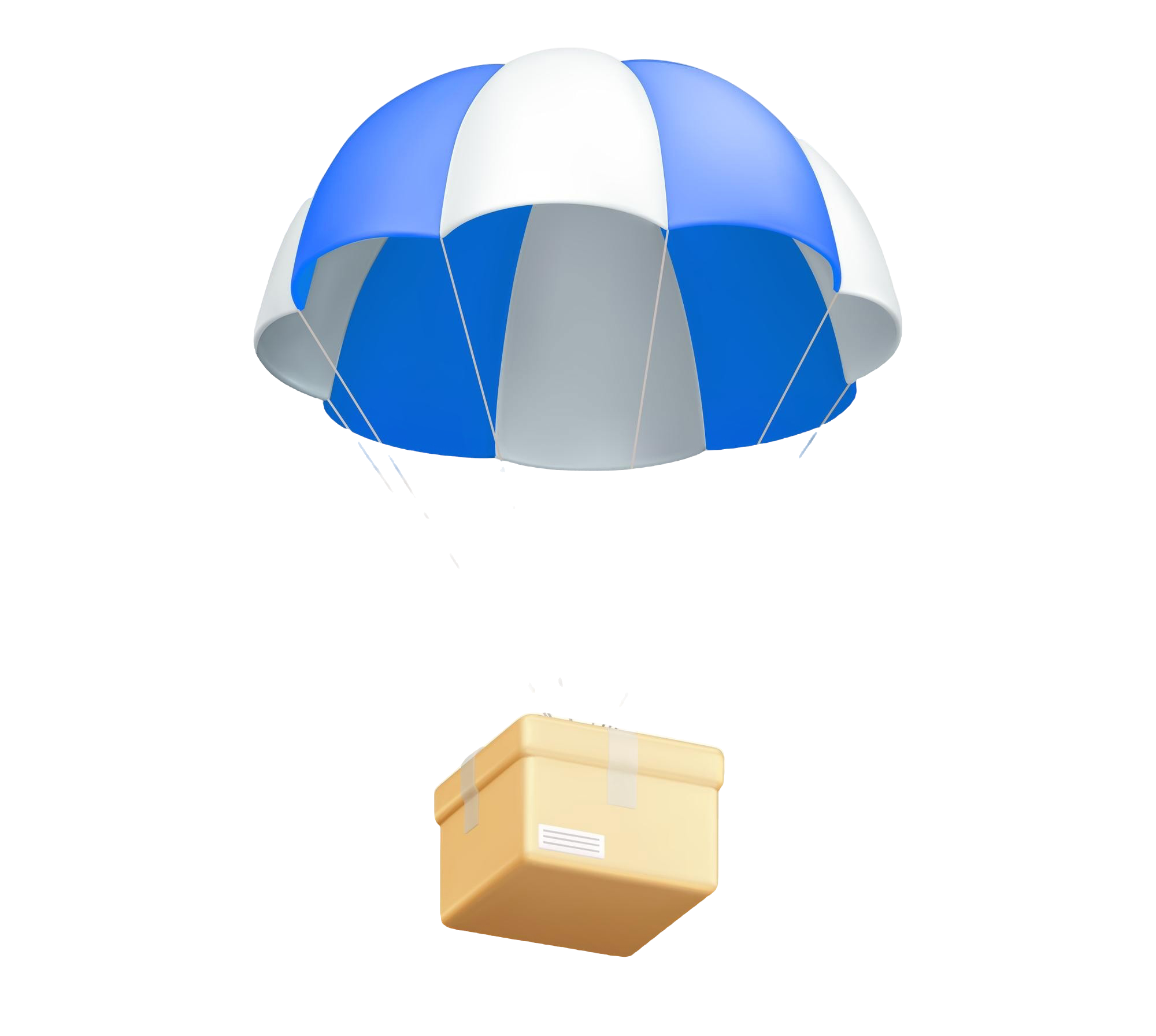
Zumbu: The Art of
Rare Beauty
in Crypto
In a world where beauty is often fleeting, Zumbu is an expression that transcends time. It’s that breathtaking moment
when the eye beholds something truly extraordinary—an essence of rare beauty. Inspired by this, Zumbu aims to transform the crypto space
by bringing the elegance, simplicity, and wonder of such moments to your everyday experience.